CCPA
As described in our Privacy Policy, we collect personal information from your interactions with us and our website, including through cookies and similar technologies. We may also share this personal information with third parties, including advertising partners. We do this in order to show you ads on other websites that are more relevant to your interests and for other reasons outlined in our privacy policy.
Sharing of personal information for targeted advertising based on your interaction on different websites may be considered "sales", "sharing", or "targeted advertising" under certain U.S. state privacy laws. Depending on where you live, you may have the right to opt out of these activities. If you would like to exercise this opt-out right, please follow the instructions below.
If you visit our website with the Global Privacy Control opt-out preference signal enabled, depending on where you are, we will treat this as a request to opt-out of activity that may be considered a “sale” or “sharing” of personal information or other uses that may be considered targeted advertising for the device and browser you used to visit our website.
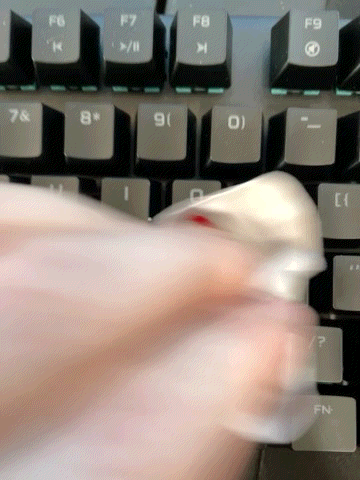
STEP 1: DUST KEYBOARD
Take a clean wipe or glasses wipe to remove the dust from the keys you want to apply the stickers to.
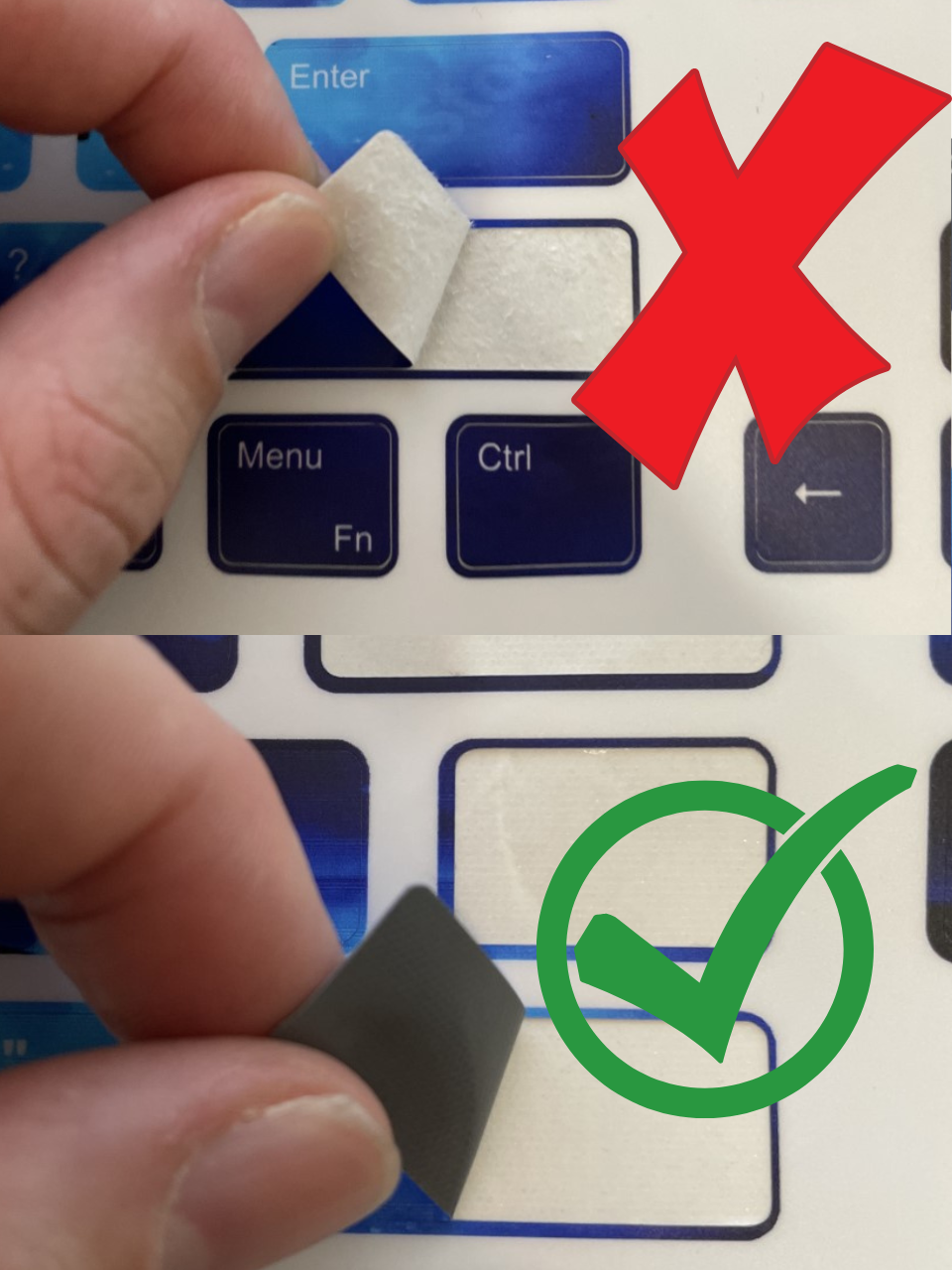
STEP 2: START APPLYING
Carefully apply each Stick Key to each key. When peeling, make sure the sticker has a grey back to it for it to be successfully peeled. If you messed up, do not worry, you can easily remove and reapply with no issues to the design or stickyness.
Either apply directly on the keyboard or remove the keys and apply. Up to you!
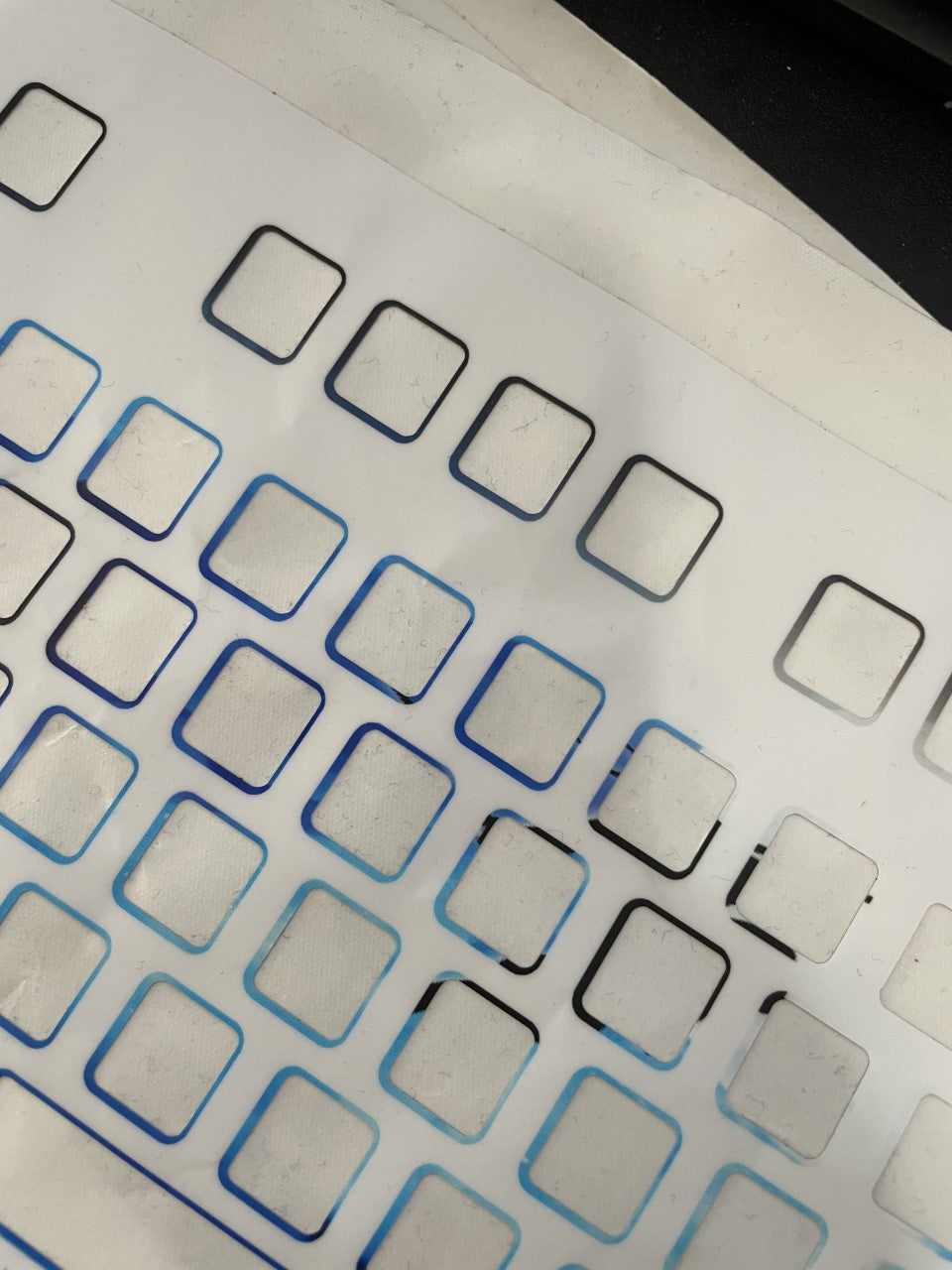
STEP 3: ENJOY THE PROCESS
Put on some music, your favorite stream, or a good anime show while applying your Stick Keys. Before you know it you will be done!

STEP 4: HAVE FUN
There you have it,. You have finished applying your Stick Keys. Enjoy your new keyboard and remember to subscribe to our email and follow us on socials to stay up to date on new designs and products.
